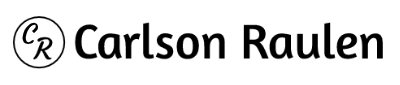Please find your product name below to get help on Instructions:-
Quarks Series Android:-
If unable to open Playstore
1. Go to Settings->Uninstall Apps.
2. Click “Play Store”, then clear Data & Cache.
3. Click Disable and after 3 secs, click Enable.
If Unable to Download apps from Playstore->
1. Go to Settings->Connect.
2. Scroll down to bottom.
3. Uncheck “Restrict background download”